Nextcloud client on debian stretch (9.5)
There is only ppa archive for nextcloud client installation so in this guide we will add it to debian repo list and install it.
We will use "add-apt-repository" command. To be able to use the command in Debian, you need to install the"software-properties-common" and after add ppa repo in sources.list:
sudo apt install software-properties-common
sudo add-apt-repository ppa:nextcloud-devs/client
After that go to https://launchpad.net/~nextcloud-devs/+archive/ubuntu/client and expand "Technical details about this PPA" as you see in next screenshot:
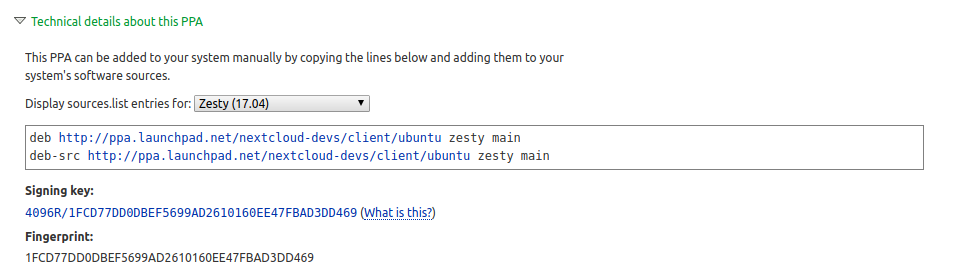
Need to choose entries for zesty because dependencies in newer version are newer than those you have in debian 9.5, as it is in my case. Your source list need to contain zesty repo:
cat /etc/apt/sources.list.d/nextcloud-devs-ubuntu-client-cosmic.list
deb http://ppa.launchpad.net/nextcloud-devs/client/ubuntu zesty main
# deb-src http://ppa.launchpad.net/nextcloud-devs/client/ubuntu cosmic main
Next, you need to import the PPA GPG key. You'll find the key under "Signing key" (in screenshot above). Click on link and copy the key after "/", in this case the key is "AD3DD469" and import it like this:
sudo apt-key adv --keyserver hkp://keyserver.ubuntu.com:80 --recv-keys AD3DD469
After that update sources and install nextcloud-client:
sudo apt update
sudo apt install nextcloud-client
That's it.
